In this post, we will spot the light on Raspberry Pi’s hardware components. Like any other computer or electronic system, Raspberry Pi consists of a processor, RAM, memory/memory slot, peripherals and I/O connections (USB, Ethernet Network, Camera, HDMI, I/O, etc.), and it continuously evolves over time. Specifications become better and the price goes lower.
Before digging deeper, it’s good to mention that there are many different versions of Pi board, all of them are under five models, which are Model A/A+, Model B/B+, and Pi Zero. These models differ in their hardware specifications, and hence the capabilities. However, they all have processors, RAM, memory, and peripherals. In this post I'm will not talk about specific model, but rather we will have an overall idea about available specifications.
The early models used Broadcom’s ARMv6 processors with 600 MHz speed. Updated versions used 900MHz speeds, and the newest versions used 1.2GHz processor’s speed. To make it easier for you to compare, consider Apple’s A5 processor which runs on 800MHz speed and it is packed in the well-known iPad 2. If you are an Android fan, then you can compare these speeds with Qualcom Tegra 2 processor with 1 GHz speed used in Nexus One. Sure, such comparisons are not very accurate, but gives a general and good idea about Pi’s processors.
Speaking about the RAM, early models were shipped with only 256 MB of RAM, and the very newest models come with up to 1 GB of RAM, which is equal to iPad mini 3, and half of iPad mini 4’s RAM.
When it comes to memory, designers of RPi preferred it to be external instead of having it on the board. A memory connector is used in all models, and MMD memory was used in early models and the later supports microSD cards memory sticks. Sizes can be up to 128 GB of memory. The only drawback of having it external is that it adds to your bill. However, it gives learners and programmers the flexibility to choose the right size for their application.
All RPi models have peripherals. Some of them have up to 4 USB ports, some have only two. All models have general input/output connectors giving great and tremendous flexibility to programmers and learners as they can attach different sensors and actuators i.e. humidity sensor, temperature sensor, motors, modems, speakers, etc. Other connectors also include a camera, audio/video, and HDMI screen.
References:
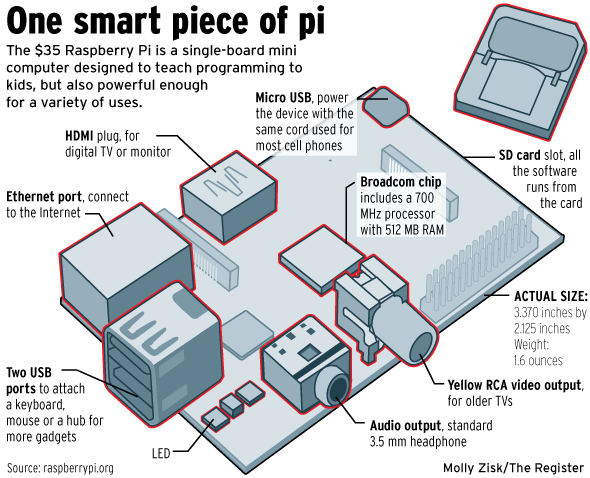


Looks very complex and hard to understand to me. ;) I tried to read it in Korean, but still it's beyond my understanding. Keep up the good work.
ReplyDeleteHi Hyo
DeleteLet me make it easier for you. OK, any electronic systems, i.e. mobile, computer, TV, etc., it has a processor (the brain of that system), memory to save information, RAM (scratch area to do calculations and processes before showing the final result), and some peripherals to connect the device with the world (users, environment, etc.).
The initial models of RPi come with 600 MHz (MHz = million instructions per second!), which means the early devices can process 600 million instructions per second. Instructions are simple and short actions to form a bigger one. For example,, when you touch you smartphone's screen, a group pf actions happen in background to tell the phone that you touched it. Newer models come with 1.2 GHz (GHz = billion instruction per second!).
RPi has no on-board memory but you can use the mSD-card, typically same to that used in smart phones, to store the program, your data, video, audio, etc.
The RAM is the scratch area. Early models came with 256 MB (Mega = million, B = bytes and you can think of it as one alphabet letter), in other words it had a space to accommodate up to 256 million alphabet letters/numbers. Newer models can handle much more, that is 1 GB (G = billion, B = bytes or one letter/number).
Other peripherals include USB (like that you have on your laptop/computer), audio in and out to connect microphone or speaker, screen connector, power connector to feed the system with electricity, etc.
Hope this helps, if not, please let me know.
Thanks for coming!
The second image presents different devices that can be connected to RPi board.
DeleteHi Hyo
ReplyDeleteLet me make it easier for you. OK, any electronic systems, i.e. mobile, computer, TV, etc., it has a processor (the brain of that system), memory to save information, RAM (scratch area to do calculations and processes before showing the final result), and some peripherals to connect the device with the world (users, environment, etc.).
The initial models of RPi come with 600 MHz (MHz = million instructions per second!), which means the early devices can process 600 million instructions per second. Instructions are simple and short actions to form a bigger one. For example,, when you touch you smartphone's screen, a group pf actions happen in background to tell the phone that you touched it. Newer models come with 1.2 GHz (GHz = billion instruction per second!).
RPi has no on-board memory but you can use the mSD-card, typically same to that used in smart phones, to store the program, your data, video, audio, etc.
The RAM is the scratch area. Early models came with 256 MB (Mega = million, B = bytes and you can think of it as one alphabet letter), in other words it had a space to accommodate up to 256 million alphabet letters/numbers. Newer models can handle much more, that is 1 GB (G = billion, B = bytes or one letter/number).
Other peripherals include USB (like that you have on your laptop/computer), audio in and out to connect microphone or speaker, screen connector, power connector to feed the system with electricity, etc.
Hope this helps, if not, please let me know.
Thanks for coming!
Hi Abubakr
ReplyDeleteThanks for sharing the information on Rpi . I agree with you that it cannot be compared to cellphone devices in its price however it does so much features. Those number and symbols you introduced probably won't be clear for all people but your explanation was well enough. Thanks
Hello Rashed,
DeleteBasic idea is to provide affordable platform with relatively acceptable performance and HW specifications, and I think they DID IT WELL!